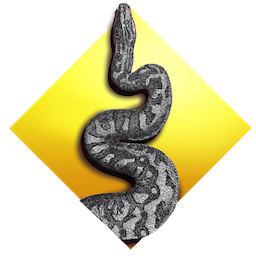
Welcome to the products page for Mergeall, a cross-platform tool for syncing content folders. Mergeall is both a GUI and a script, does both incremental backups and fast change propagation, and can serve as a manual but private alternative to cloud storage. With Mergeall, your stuff is your property, not someone else's point of control. For a quick tour of Mergeall's features, see its User Guide's Introducing Mergeall, its PC screenshots, and its Android how-to.
New: in Dec-2024 and Jun-2025, Mergeall's source-code package was rereleased with trivial changes to avoid new errors emitted by Python 3.13+ for unrecognized string escapes (which were both valid and widely used for three decades).
New: as of May-2023, Mergeall's tkinter GUI has been superseded on all platforms by the new PC-Phone USB Sync standalone app hosted here. The new app embeds and uses Mergeall, but codes its GUI in Kivy to support Android apps and permissions; see ahead.
New: Mergeall 3.3 was rereleased in Oct-2022 in all its download packages below, with improved path normalization for Unicode variants.
New: Mergeall 3.3 was released in Mar-2022, with Unicode normalization for filename matching, and minor GUI and report mods. All download packages below were rebuilt to use 3.3, and they include 3.2's changes.
New:
Mergeall 3.2 was released in Oct-2021 in the source-code package only,
with a deltas.py script that collects changes to be applied
later, a nonportable-filename fixer, and more. See the release
notes.