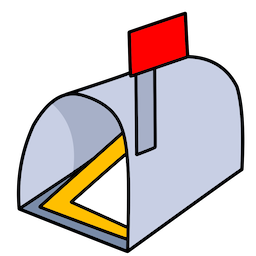
Welcome to the products page for PyMailGUI, a cross-platform email client. PyMailGUI is a GUI coded in Python/Tk, which allows you to send and receive email using your POP/SMTP server accounts, and save and view email in offline files. With PyMailGUI, your email session is private, void of advertising, and off-limits to snoops. For a quick tour of PyMailGUI's features, see its User Guide's Introducing PyMailGUI, its PC screenshots, and its work-in-progress Android how-to.
Status: As of Sep-2025, this program is no longer maintained. PyMailGUI is a simple mail client by design but falls short of today's expectations. It supports only POP fetching and plain-text composing, lacks now-common tools like spelling checks, and will not work with some email providers' servers today due to the usual software churn. Hence, after being used and updated by its creator for 15 years (since 2010's PP4E), its development has come to an end. Nevertheless, PyMailGUI can still serve as a demo of Python, Tkinter, and email coding techniques for those seeking larger examples.
New: PyMailGUI 4.1 was released in Jun-2022, in the source-code package and macOS app below (only). This release adds a "Message-ID" header to all sent mails, uses "Reply-To" if present, and more. Linux and Windows users: your executables were not rebuilt for this release due to tools flux; please use the source-code package.