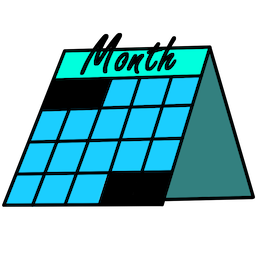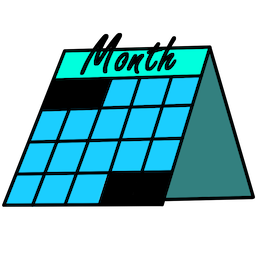
|
Welcome to the products page for Frigcal, a calendar that's personal, private,
and portable.
Frigcal is a GUI program coded in Python/Tk, which stores your calendar
entries in portable ICS files that work across platforms and programs. With Frigcal,
your calendar data is your business, not something to be scanned and monetized
by nosy companies.
For a quick tour of Frigcal's features, see its
User Guide's
Introducing Frigcal,
its PC
screenshots,
and its Android
how-to.
New:
As of Oct-2024, the new Frigcal
3.0
adds emojis support and search in the GUI, eliminates Android code patches,
auto-deblurs the GUI on Windows, and more. For info on 3.0, see its
README and latest
screenshots.
New:
Frigcal's source-code package (only) was updated in May-2022, to
patch
an import in the embedded pytz library broken by a
change in Python 3.10.
|
Both the current 3.0 and legacy 2.0 versions of Frigcal are available in
the following sections. Users are encouraged to install the current 3.0,
given its many
enhancements.
Click the download links below to fetch the packages you wish to use.
Version 3.0 (latest)
Frigcal 3.0 runs on macOS, Windows, Linux, and Android. It's available
as a portable and complete source-code package that runs unpatched on all
four platforms, plus a platform-specific macOS app and Windows executable.
The macOS app works natively on both Apple M and Intel devices running Catalina+,
and the Windows executable works on 64-bit Windows 11 and 10 devices.
Version 2.0 (legacy)
Frigcal 2.0 runs on macOS, Windows, Linux, and Android. It's available
as a platform-specific macOS app (Intel native), Windows exe (both 64-
and 32-bit), and Linux executable, plus a portable and complete source-code
package that runs on all four platforms but requires minor patches on Android per
ahead.
For more details on Frigcal's download packages, as well as their complete install and
usage instructions, see the main
README.txt.
In brief, you'll fetch, unzip, and run either the unzipped app itself (macOS),
a same-named executable inside the unzip (Windows and Linux), or the program's
main script in the unzipped source code (all platforms).
The latest getting-started pointers:
- Source-code users (all platforms)
-
Frigcal 3.0 works best on Pythons 3.11
and later and their Tks 8.6.12 and later. No third-party extensions must be installed.
- macOS app users
-
See the tips and fixes for your platform's
first-run warnings,
and
app-folder permissions.
Both of these apply only to the macOS app, not source code.
The
readme
covers Launchpad on your platform.
Mojave users: see also this
to fix crashes and blank windows caused by macOS dark mode.
Apple M-chip users: the Rosetta 2 emulator is required to run the app package
(until 3.0) but not source code.
Recent updates:
- (2023) New constraints for 2.0 [defunct]
-
Per vetting on macOS Ventura, launching the 2017 app package directly
no longer works, because its splashscreen cannot open the main program; launch instead
by opening the app package's main program at
Contents/MacOS/frigcal
within the unzipped Frigcal.app.
The source-code package still works in full, but
a newer Tk used by newer Pythons may cause text-color issues in dark mode
(e.g., white on light); work around this by config-file color changes, or disabling
dark mode—either globally, or for Python with commands
here.
- (2024) Multiple improvements in 3.0
-
Frigcal 3.0 makes most of the preceding
concerns moot. The macOS app runs natively on both Intel and Apple M-chip devices,
the former launcher is replaced by a
frigcal-main.py run by the app,
and dark-mode colors and recent Tk cosmetic changes have been accommodated.
- (2025) Highlight-color workaround
-
A macOS Catalina test machine began using white as the highlight
color for all selected text in dark mode, which is unusable with light backgrounds.
This impacts all Tk-based GUIs on this machine, and is likely a macOS or Tk bug.
Fortunately, its one-time workaround is easy: open System Preferences => General,
and change the "Highlight color" there to Blue (or other). Alternatively, pick a
dark color scheme via
frigal_configs.py settings,
or use light mode on your macOS PC.
- (2025) New first-run requirements
-
Recent versions of macOS have grown more heavy-handed in their
treatment of apps installed from sources other than the Apple app store. This
includes Frigcal, whose first run will generate an ominous and wholly invalid
warning
with neither pointers to remedies nor options in Settings. To get Frigcal to open on these
macOS versions, you must first run either of the following command lines in the Terminal app
(replace
Applications with your unzip/install folder if it differs):
xattr -c /Applications/Frigcal.app
xattr -r -d comp.apple.quarantine /Applications/Frigcal.app
The first of these clears all extended attributes on the app and the second removes
just its quarantine attribute. Once you've run either of these one-time setup steps,
the app will open without warnings thereafter. For screen captures of the process,
see this gallery. Though untested, you may
also be able to fully disable the Gatekeeper layer behind the new constraints; more info
here and
here.
Also note that by 2025's macOS Sequoia, it's more likely that you'll need to change
icspath in Frigcal's config
file to
locate calendar files outside the program's run-folder default. For more info,
see the related PyEdit post.
- Windows executable users
-
See the tips and fixes for your platform's
first-run warnings,
executable start-up speed,
and
blurry text on Windows 10+.
The first two of these apply only to Windows executables, not source code.
Recent updates:
- (2023) Windows 11 verified
-
This program's executable and source-code have now been vetted
to work well on Windows 11, in addition to 7, 8, and 10.
- (2024) Blurriness fixed in 3.0
-
Frigcal 3.0 automatically fixes blurriness on Windows, for
both executable and source-code usage.
- Linux executable users (2.0)
-
You can add Frigcal to your applications launcher by fetching
this file
and installing it per steps 1..4 in
this tip.
See also
this tip
for a possibly useful library fix for the executable.
Recent updates:
- (2020) Executable broken, use source
-
Per this note,
Frigcal's Linux executable was broken by recent Linux changes;
please use the source-code package instead.
- (2024) Linux executable dropped in 3.0
-
Frigcal 3.0 dropped the Linux executable altogether due to the potential
for library skew; please run source code on this platform.
-
Android users
-
See this doc
for details on running Frigcal on your platform. In short, you'll fetch and
patch its source-code package, and launch it in an app's IDE.
Android 11+ users: see also this
for recent changes on Android; most don't impact Frigcal directly (until the next note).
Recent updates:
- (2023) Host app limits storage support [defunct]
-
Pydroid 3's version 6 imposed extra steps for running this program on Android;
see the coverage
here and
here.
In short, you must unzip and run in a specific accessible
folder, and sync or copy your calendar files to the same.
- (2024) Host app improves storage support
-
Pydroid 3's version 7 finally obtained Android's All Files Access
permission, which restores access to shared storage in code the app runs and negates
the preceding note. See the update.
- (2024) Multiple enhancements in 3.0
-
Android no longer requires code patches, because Frigcal
3.0's source-code package incorporates all former Android patches: simply
install and run its
frigcal-main.py in the Pydroid 3 app. You may also
configure as usual in frigcal_configs.py, and a commented-out code line in
frigcal-main.py may be enabled to support file-explorer opens and shortcuts.
For more details, see section "4. PLATFORMS" in
README-3.0.txt.
-
For a preview of Frigcal in action, see its
screenshots—older and
newer.
-
For information on using Frigcal, explore its
User Guide.
-
For highlights of Frigcal's releases, view its
recent changes.
-
For Frigcal's full source code online, browse its
unzipped code.
-
For more tips and updates, see the support
page
and older
list.